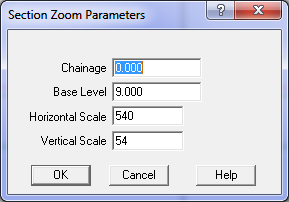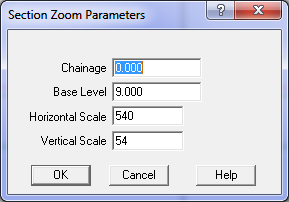Contents
Index
Section Zoom Params
Section Zoom Parameters
This option allows you to specify the Origin, Rotation and Scale of the display window.
Chainage
Enter the Start chainage for the display, in metres.
Base Level
Enter the Height of the base of the section, in metres.
Horizontal Scale
Enter the horizontal scale as a ratio, e.g. 1000 means 1:1000
Vertical Scale
Enter the vertical display scale as a ratio, e.g. 100 means display at 1:100